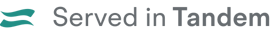Terms & Conditions
Buyers are reminded that the highest bidder at the fall of the hammer or online closing of a lot is entering a binding contract.
Getting Started
Here's a brief guide to buying online at Rata Auctions
Existing User Login
- Returning users can click the "Login" button at the top right of the screen
- Complete your email and password to login to the system
- Once logged in you will see your name at the top right of the website
- Use the "Help, I've forgotten my password" link if you need to reset your password and you will be emailed instructions
Create a new Rata Auctions account
We just need your name and a confirmed email to set up your account
- Click the "Register" link at the top right of the screen
- Complete the basic information in the form
- Read the buyer terms and conditions then tick to accept
- The system will send you an email to confirm your address was entered correctly
- Click the "Active Account" button in the email to complete your registration
- If you don't see the email arrive please check in your spam/junk folder
Wishlist
Once you have logged in to the website you can create a wish list for each sale
- Work your way through the catalogue to see the variety of lots on offer
- For lots you are interested in following click the heart icon on the catalogue screen or "Wish List" button on the lot detail screen
- Click the "Wishlist" tab to view a personalised catalogue of just the lots you are interested in
Register for a sale
You need to register for each sale you want to participate in and provide some more contact details
- Click the "Register Now" link on the right hand side when viewing an auction
- Complete/confirm your details as these will be used to contact you after the sale
- Read the buyer terms and conditions then tick to accept
- Once approved the menu will show as "Registered" and you will receive a confirmation email
- If we need some more information the menu will show as "Registration Pending" and we will be in touch
- To amend your contact information click the Registered link or "My Profile" from the menu at the top right of the screen
Timed Auctions
Timed auctions are run fully online and you can bid on lots in any order you like during the auction period
Bidding
Once your buyer registration has been approved for a sale you can start placing bids
- From the lot details screen select the value of the bid you would like to leave on the lot
- By default the system will Auto-Bid for you up to the maximum value you have selected
- To immediately jump to your full value untick the Auto-Bid option
- If identical bids are placed, the person who bid first will take precedence.
- A message will show if you are the top bidder or have been outbid by another buyer
- Click the "My Bids" tab to view a summary of the lots you have bid on within the sale
- If you are the top bidder and later outbid by another buyer you will be sent an email notification
Auto Bids
- As other buyers place bids on a lot the system will counter bid on your behalf up to your specified maximum
- If the auto bid has not yet reached your maximum value you can adjust your limit from the lot details screen, but can not reduce/remove your current leading bid
Closing
- The sale will start closing at the advertised time but not all lots will close at the same time
- Lots will close in groups and the closing time is shown for each lot along with a countdown timer
- If a bid is placed on a lot just before closing the closing time will be extended to give other buyers a chance to counter bid
- Lots will only extend their closing time 20 times due to last minute bidding and then will close regardless of any bidding activity
- Once closed bids can no longer be placed on the lot but can still be placed on other lots in the sale that have yet to close
- If the lot has a reserve and it has not been reached the lot is sold subject to vendor approval and we will be in touch
After you buy
Buyer's premium
The purchaser shall pay to Rata Auctions Ltd a premium of 19% of the hammer price together with G.S.T. on such premium at the current rate, effectively adding 21.85% to the hammer price.
Invoices
Invoices will be emailed to you after the completion on the auction for any successful purchases, if you have any subject lots we will be in touch regarding these and if successful they will appear on a separate invoice.
Payment
We accept Online Banking, Visa or MasterCard with a 1.5% surcharge.
Packaging and shipping
We are happy to ship items at the buyer's expense. We do this in-house and use NZ Post